I Hate The New Twitter Layout

Twitter has finally shut down the platform's legacy theme on June 1, 2020, forcing all desktop users to use the social network's new mobile-inspired layout.
This happened after Twitter rolled out the new UI in July 2019 and, beginning with May 2020, it started displaying a warning that the legacy version of Twitter will shut down for everyone on June 1st.
While, previously, there were some workarounds to re-enable the old version of twitter.com either by changing your web browsers useragent to Internet Explorer 11 or by removing the rweb_optin cookie, they no longer work.
Since Twitter's legacy version was shut down, there is no point switching to an unsupported browser or messing around with cookies as the old theme is no longer delivered but it will instead display a "This browser is no longer support" error.
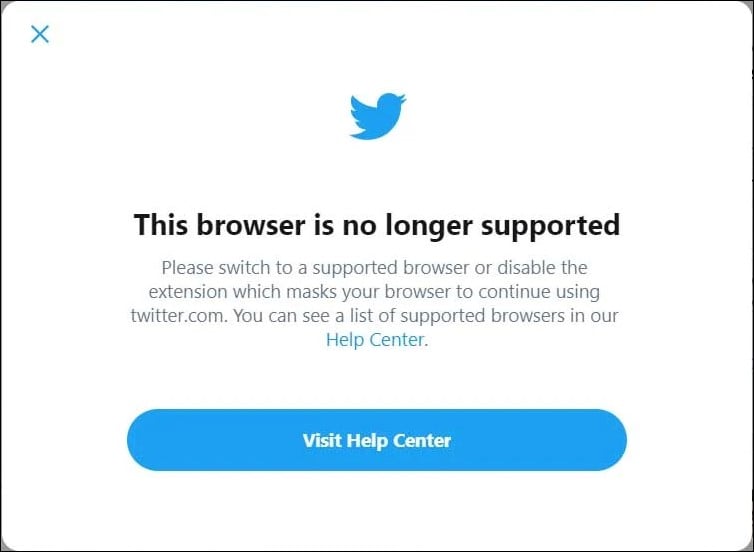
GoodTwitter2 and Tampermonkey to the rescue
Luckily, even though Twitter no longer makes it possible to use their web client with the legacy layout, this Tampermonkey userscript dubbed GoodTwitter2 (developed by Bl4Cc4t) will re-arrange Twitter's new interface to make it look good again.
As its creator describes it, GoodTwitter2 "is by no means a full recreation of the old design, it is more like a hybrid between the two."
After installing the userscript in your Google Chrome or Mozilla Firefox web browser using the TamperMonkey userscript manager, you will get the legacy navbar back, you will have your Twitter profile back on the left side of the interface, and you'll no longer have to use the mobile layout on your desktop.
Installing GoodTwitter2 for a usable Twitter UI
To install the GoodTwitter2 userscript in your Chrome or Firefox browser you will first have to install Tampermonkey and then load the script from the GitHub repository using these steps:
- Install Tampermonkey from the Chrome Webstore or the Firefox Add-Ons site.
- Click on this link which will trigger Tampermonkey to prompt you with an installation screen.
- Click install and you're done (if you're a Chrome user).
Unfortunately, Firefox users will have to trade security for convenience because, for the script to work, they also need to completely disable Content Security Policy (CSP) by going to about:config and change the security.csp.enable flag to false.
CSP is a security standard that helps detect and mitigate Cross Site Scripting (XSS), clickjacking, and various other data injection attacks that can lead to data theft and malware infections.
Once installed, you can access GoodTwitter2's settings from Twitter's interface by clicking on your profile icon on the top right corner, going to "Security and privacy," and clicking on the GoodTwitter2 entry under General settings.
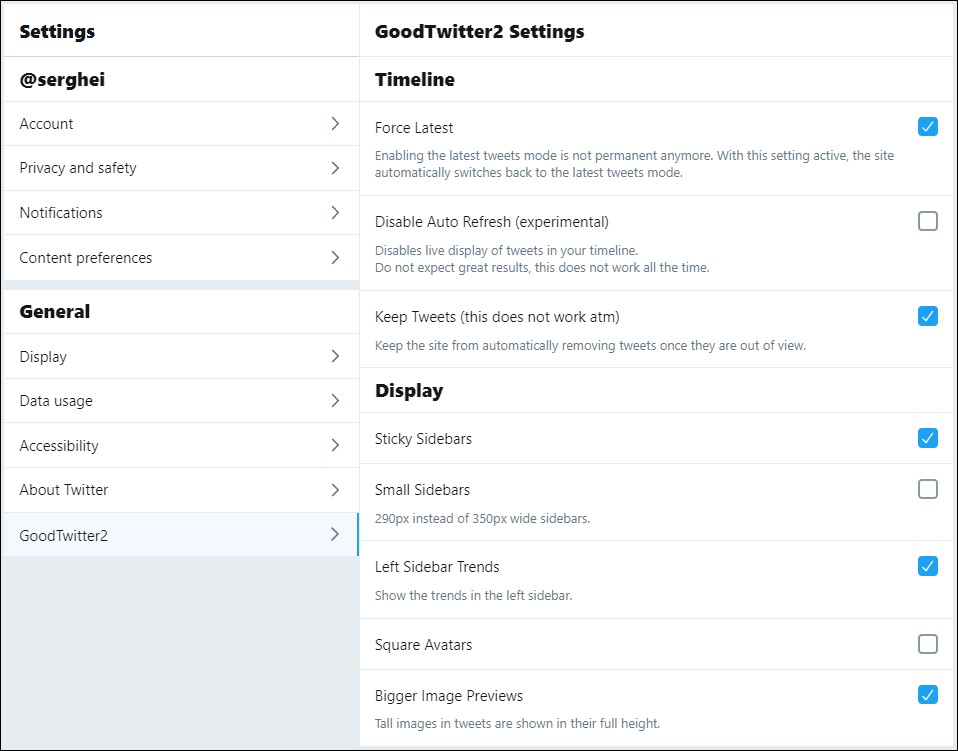
I Hate The New Twitter Layout
Source: https://www.bleepingcomputer.com/news/technology/how-to-get-the-old-twitter-layout-back-if-you-hate-the-new-one/
Posted by: taylorhimbeyer.blogspot.com

0 Response to "I Hate The New Twitter Layout"
Post a Comment